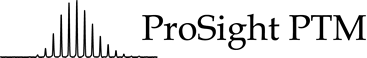For "Single Protein" searches, we recommend that you upgrade to ProSight Lite.ProSight Lite is a free Windows application for matching a single candidate protein sequence and its modifications against a set of mass spectrometric observations. Thanks, ProSightPTM2 Team |
Login
Guest account
Guest Account
Users are welcome to use the "guest" account (password "anonymous") but they should be aware that all analyses on this account are removed each night. Further, all results are visible to other users.
News
June 2014
ProSight Lite Released at ASMS 2014
This year, at the 62nd ASMS meeting in Baltimore, MD, we released ProSight Lite, a free Windows application for matching a single candidate sequence and its modifications against a set of mass spectrometric observations.
Three Top Down Informatics Papers Published
In 2014, we have released three papers on top down proteome informatics.
Overview
Welcome
ProSight PTM 2.0 allows identification and characterization of both intact proteins and peptides. Our PTM Warehouses are annotated with all known post-translational modifications (PTMs), alternative splicing events and single nucleotide polymorphisms (SNPs) using the technique of Shotgun Annotation developed in the Kelleher Research Group. ProSightPTM is the only proteomics software that allows the user to search their tandem MS data against PTM Warehouses containing the known biological complexity present in UniProt.
Don't guess where the PTMs are, use ProSight.
Access
Generate your free ProSightPTM2 account.
Looking to go further?
ProSightPC 3.0 allows analysis of Thermo Fisher .RAW LC-MS/MS data. ProSightPC provides:
- Automated Data Analysis: LC-MS/MS RAW files can be batch processed in ProSightPC, eliminating the tedious work of making separate online ProSightPTM experiments.
- Iterative Search Trees: ProSightPC has an iterative searching mode (ProSightHT) that speeds up the automated searching of data. By setting up a search tree with very tightly constricted searches before more complicated (and longer running) searches, data analysis time is significantly reduced.
- Biomarker Search Mode: Similar to a "no enzyme" search in other search engines, Biomarker Mode is useful for characterizing non-proteolytic peptides in biological samples.
- Bottom Up Support: It is our belief that FT-FT experiments (MS1/MS2) provide superior confidence to FT-IT experiments, though the latter is also supported. Databases are available for download and can be created to customize your search space.
- Database Freedom: With ProSightPTM, you are constrained to the PTM Warehouses that we provide on the website (though we do add user-requested organisms on a case by case basis). You can make use intact databases as are available with ProSightPTM or digested databases. Lys-C and Trypsin digested databases for several common organisms are also available for download from our servers. Additionally, ProSightPC offers the freedom to create your own databases based on SwissProt and FASTA files that you can generate or download from the internet.
- Error Tolerant Searching: Delta M Mode allows for localization of one unknown mass shift anywhere on a peptide or protein.
- Multiplexing: If ProSightPC detects two precursors in the isolation window for tandem MS, both will be searched against our databases and accurate scores will be provided.
Contact your local Thermo Fisher sales representative for more information about ProSightPC 3.0, currently launched!!
ProSightPC Manuals
neuroPeptidomics
If your research involves the analysis of neuropeptides, please visit neuroProSight for the unique ability to search for neuropeptides against an annotated prohormone warehouse. neuroProSight is supported by the UIUC Center for Neuroproteomics on Cell-Cell Signaling funded by the National Institute on Drug Abuse Grant P30 DA 018310.
Supported PTM Warehouses™
The list of currently supported PTM Warehouses for ProSightPTM is available here.
Acknowledgements
Dr. John Garavelli is assisting us by incorporating the RESID database of post-translational modifications. We gratefully acknowledge these sources of generous support:
Requirements
ProSight Font
Download
Microsoft Windows:
- Save to Desktop
- Drag to Font folder (in the Control Panel)
Mac OS:
- Save to Desktop
- Double Click Font to open Font Viewier and Click Install
- If necessary, Log out of the computer and back in
Mozilla/Firefox 3.0+ RECOMMENDED!
Download
Internet Explorer 7.0+
Download
 |
Northwestern Home | Northwestern Calendar: Plan-It Purple | Northwestern Search Kelleher Research Group 2145 N. Sheridan Road Evanston, IL 60208 Phone: 847.467.1076 Fax: 847.467.3276 General Inquiries |